audio
Resumé
Teaching
Research
Manhattan
reViSiT
for use on the Audio Process Design and Implementation (APDI) module, a part of the music tech. courses
at UWE Bristol.

As a response to COVID-19, the mini-plugin architecture was developed to replace the previous JUCE-based, Mac-oriented platform - to better support remote and remote learning - actually leading to improvements in both student engagements and performance.
If you're interested in using the platform in your classes, please contact me for info.
myEffect and mySynth are cross-platform code projects for Xcode (Mac) and Visual Studio (Windows) designed to make it easier to learn and develop professional audio plugins in C++, supported by a large library of code objects supporting digital signal processing (DSP).
- Designed for students, ideal for experts.
Hides non-essential code, allowing developers to focus on audio processing. - Uses a novel "mini-plugin" cross-platform architecture.
Supplied with pre-compiled AU and VST plugin containers and a test host, supporting MIDI, automation, customisable UI, and both factory and user presets, with test sounds and music. - Pure, portable, high-performance C++ — no platform-specific code.
A handful of source files enable DSP and interaction without compromising performance. - Includes a large library of low-level audio processing code objects.
Incorporates an extended version of CCRMA's Synthesis ToolKit (STK).
DEVELOPED
WITH MYSYNTH
WITH MYSYNTH
MiniMeep
AU/VST Synth Plugin
AU/VST Synth Plugin
mini-plugin?
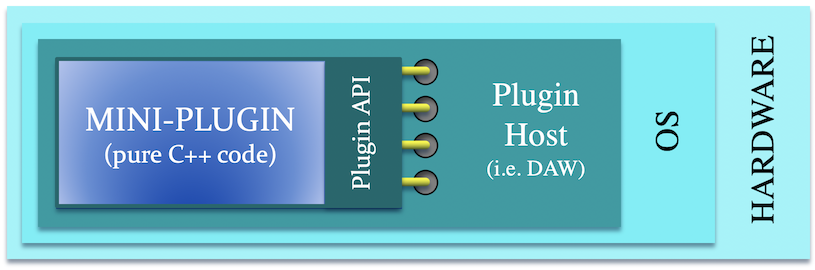 A mini-plugin is a small piece of software that contains the core of an audio plugin, which can be run in a compatible audio plugin host, through a plugin container.
A mini-plugin is a small piece of software that contains the core of an audio plugin, which can be run in a compatible audio plugin host, through a plugin container.
- Source code is significantly simpler.
- Hides all plugin SDK / OS API details.
- Avoids common learning obstacles in installation, getting started, and debugging/deployment.
- Runs as high-performance, native compiled C or C++ with no third-party dependencies.
- Extensible to any plugin format (e.g. AU, VST) or operating system (e.g. Mac, Windows).
- Free, permissible licence (supports closed-source and commercial AU / VST development).
effects plugin
code template
code template
 The myEffect code project supports the development of AU/VST-compatible plugins supporting stereo effects processing:
Installing on macOS / Xcode
Installing on Windows / Visual Studio
|
KIT INCLUDES: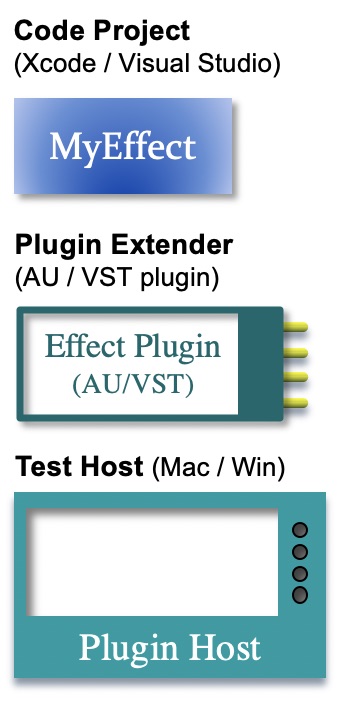
LATEST RELEASE:  MyEffect.zip MyEffect.zip(v1.2 Mac/Win) DISCLAIMER: these files are provided "AS IS" with no warranty or support of any kind whatsoever. If you run across issues or have questions, please email me, but priority is given to UWE students. DOCUMENTATION:  Getting Started
Getting StartedExcerpt from the course materials. |
synthesis plugin
code template
code template
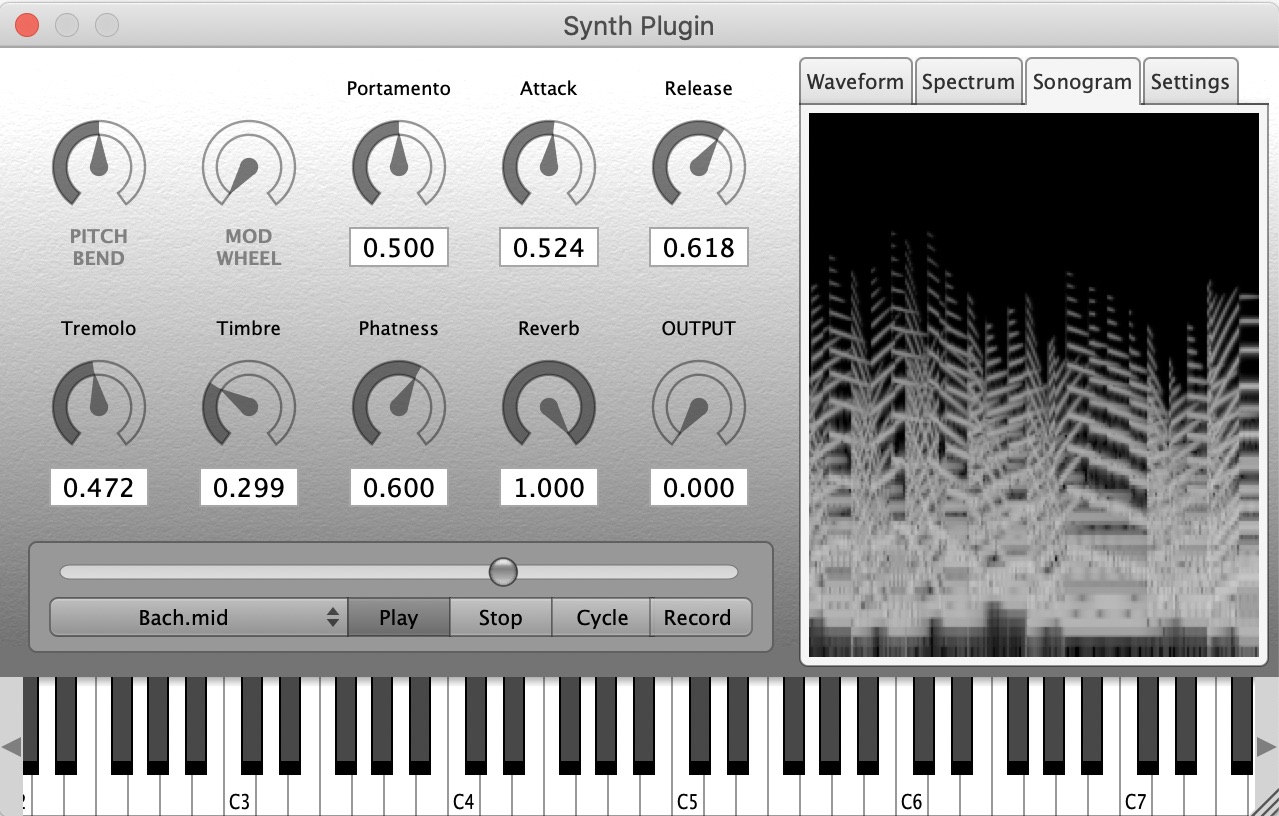 The mySynth code project supports the development of AU/VSTi-compatible synthesisers / software instruments:
Installing on macOS / Xcode
Installing on Windows / Visual Studio
|
KIT INCLUDES: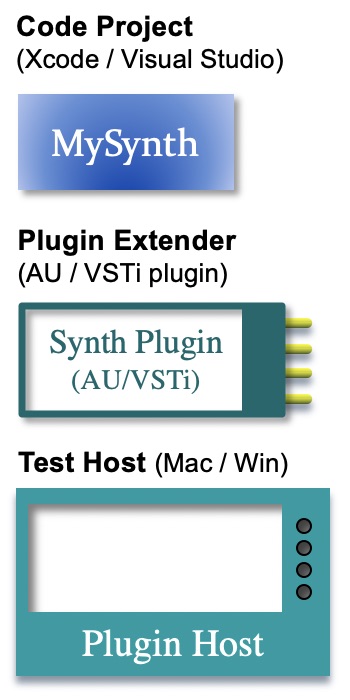
LATEST RELEASE:  MySynth.zip MySynth.zip(v1.3 Mac/Win) DISCLAIMER: these files are provided "AS IS" with no warranty or support of any kind whatsoever. If you run across issues or have questions, please email me, but priority is given to UWE students. DOCUMENTATION:  Getting Started
Getting StartedExcerpt from the course materials. |
resources
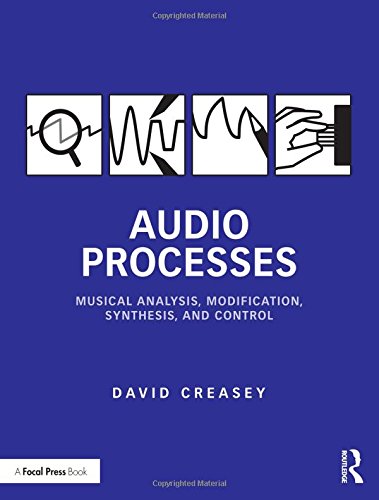
|
Audio Processes: Analysis, Effects, Synthesis and Control by David Creasey (with me as technical editor) is the recommended theory textbook for learning the theory behind audio procerssing, based on the APDI module. The book is designed as an accessible, platform-agnostic introduction to the concepts of effects and synthesis for newcomers (especiialy artists) to this complex field. A new practical textbook based on my teaching materials and the myEffect / mySynth platform is also now in the works. The book (and course) cover a wide range of effects and synthesis techniques, through real-world musical contexts and C++ audio plugin development. Email for information. |